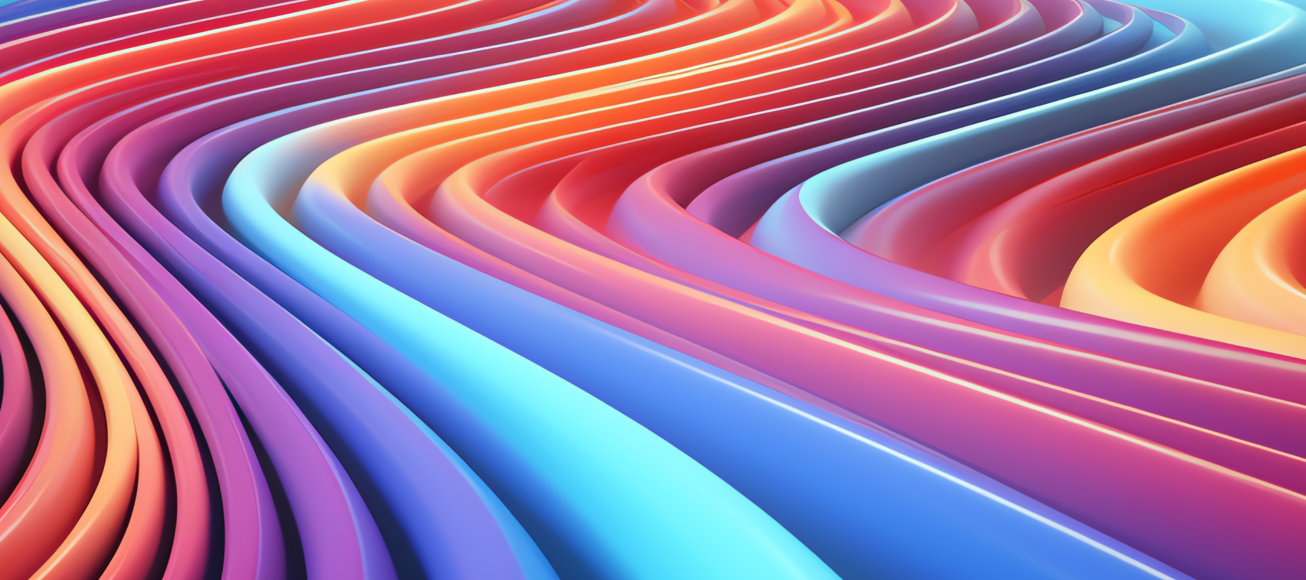Latest Resources
Discover blog articles, books, guides, the latest breakthroughs, and explore the world of predictive AI and its applications from Wandz.ai.





AI & Data Driven Leadership Podcast: Enhancing Customer Experience: The Power of Predictive Analytics in E-Commerce
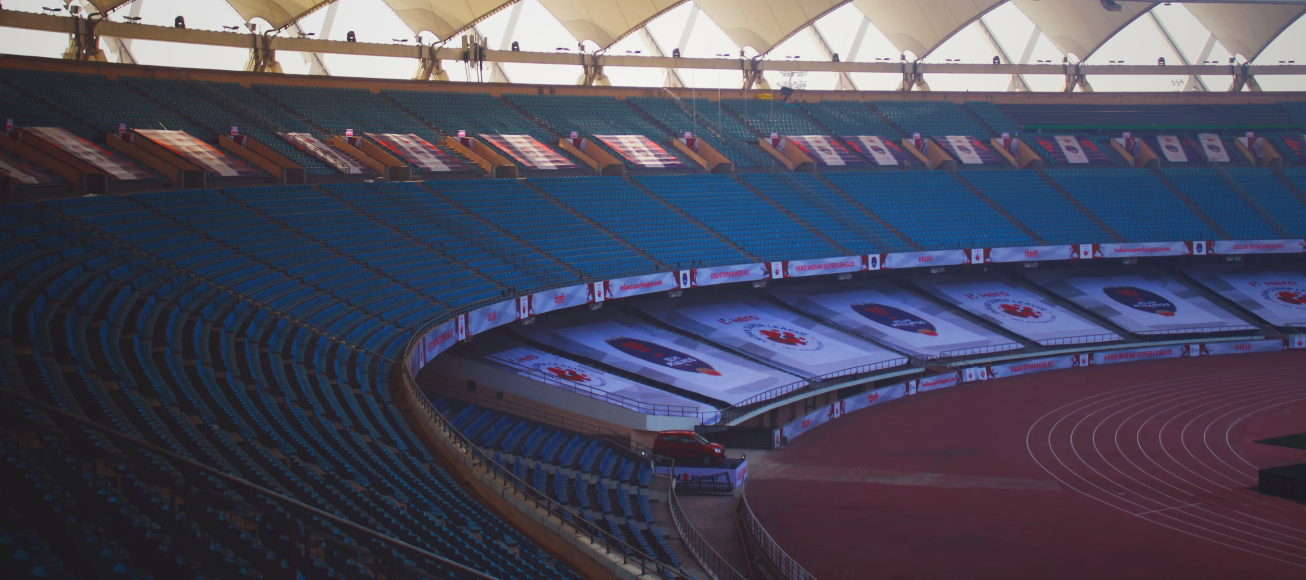

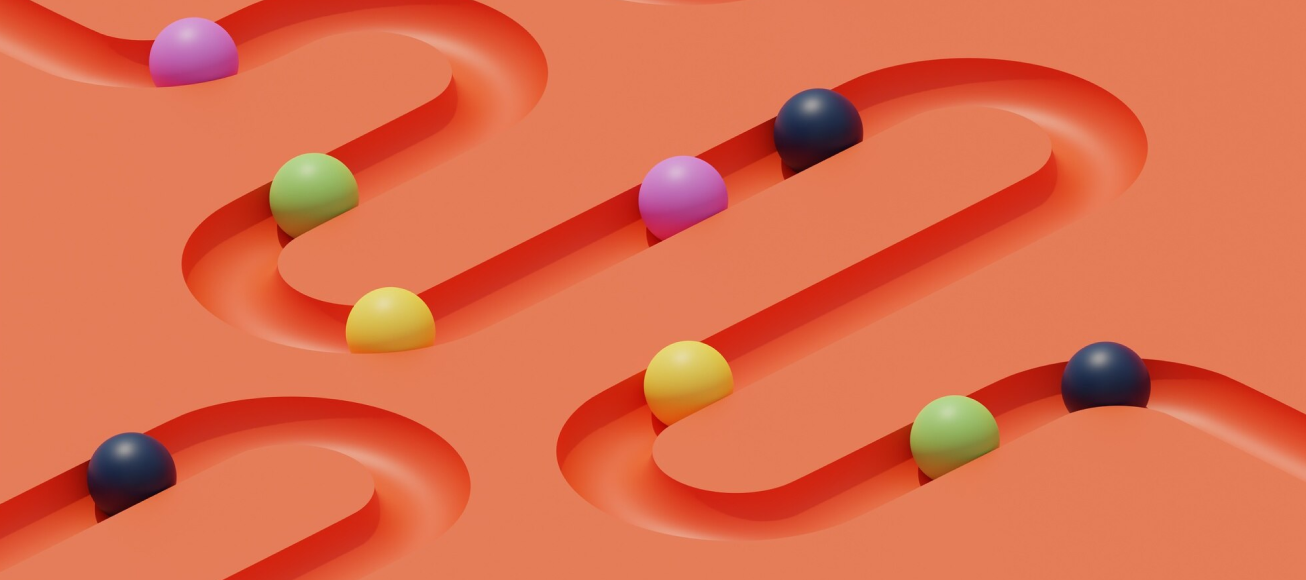




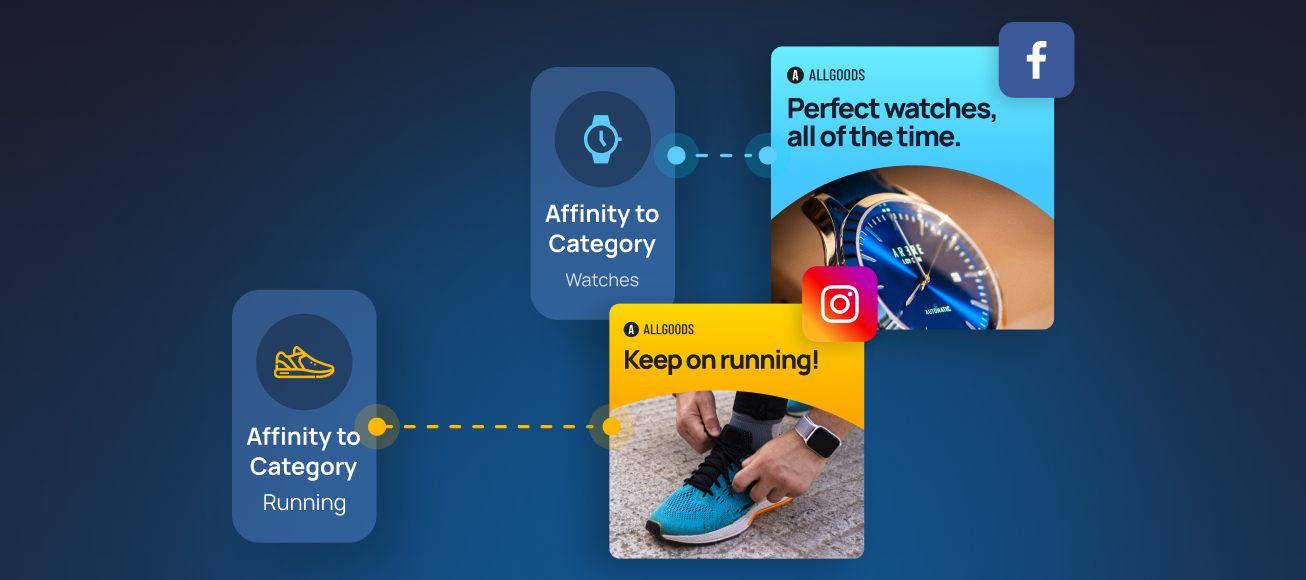
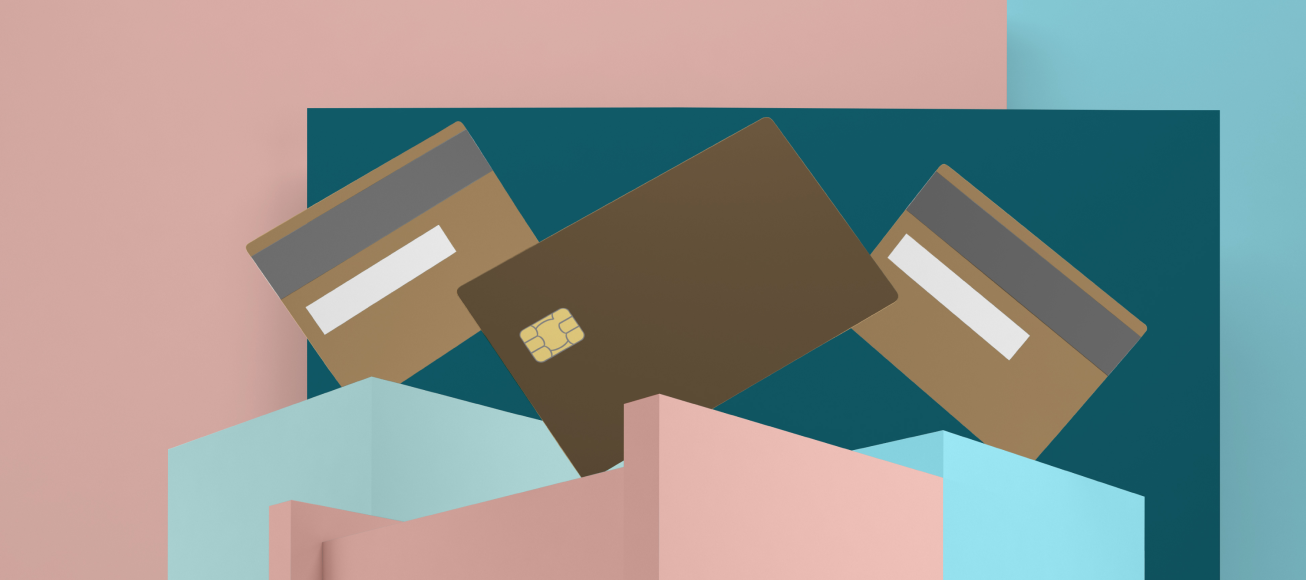





















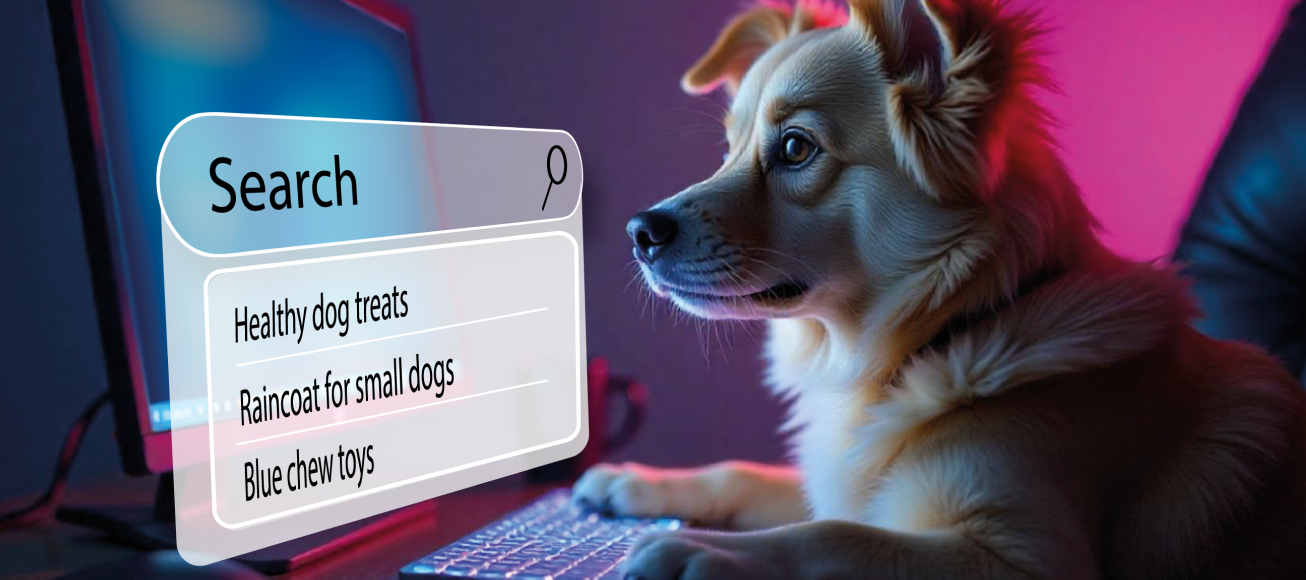
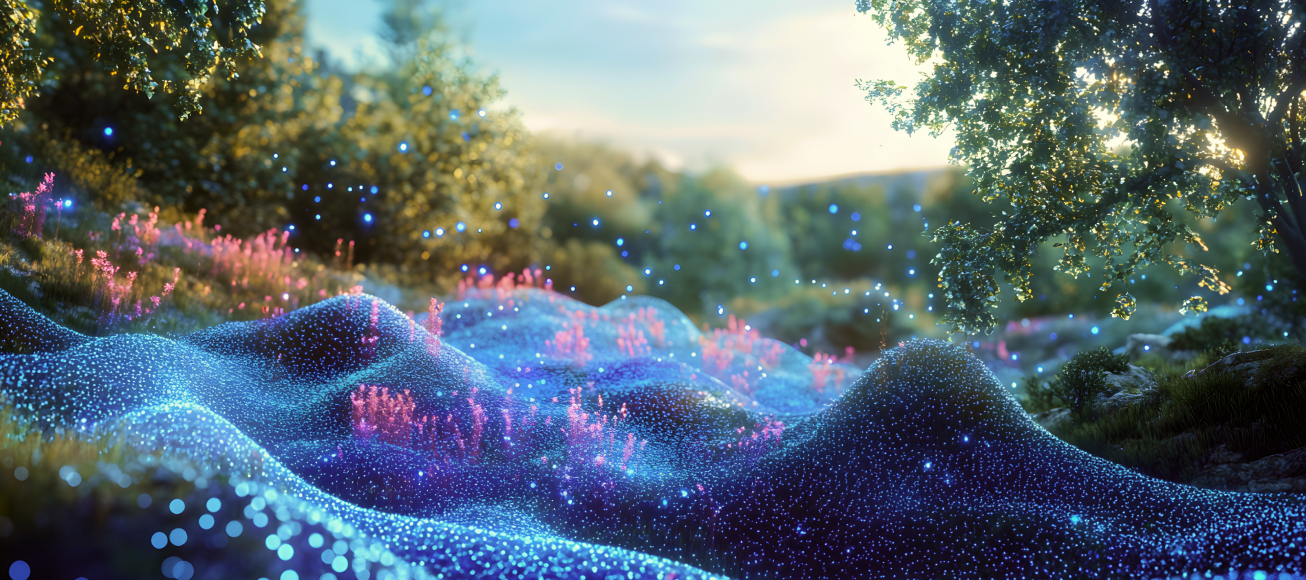


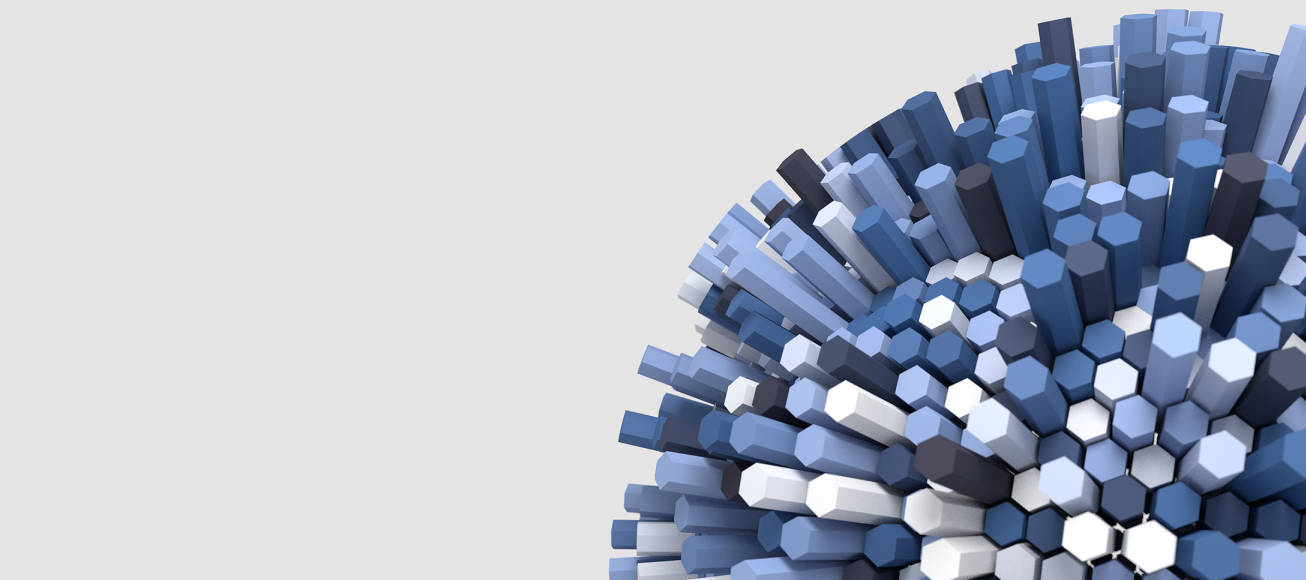

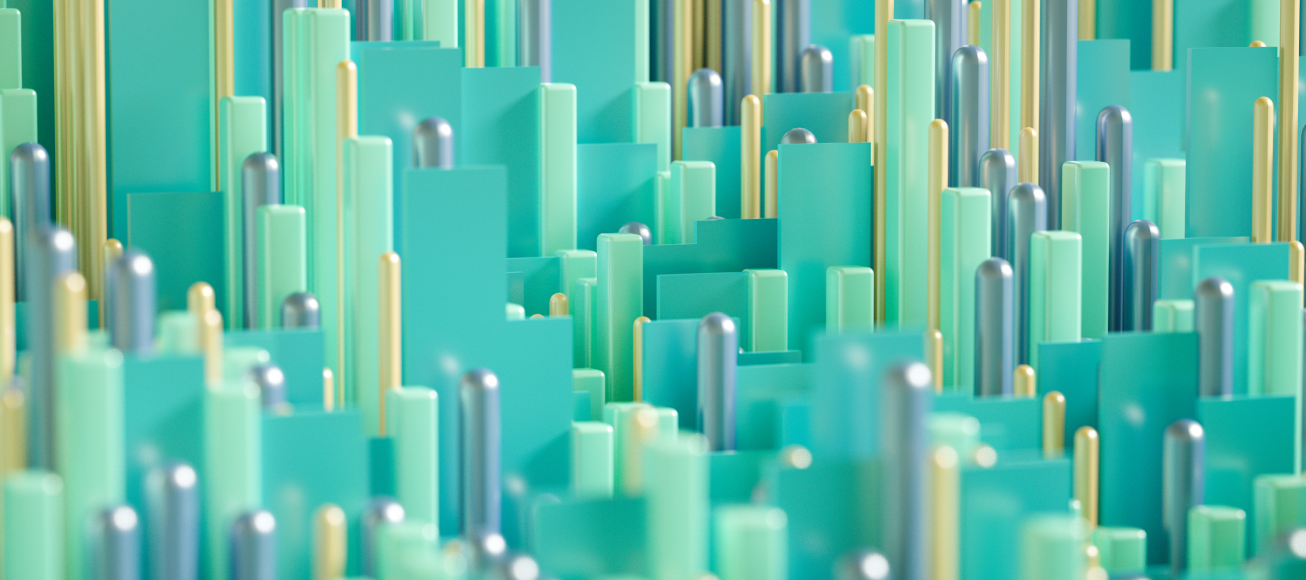

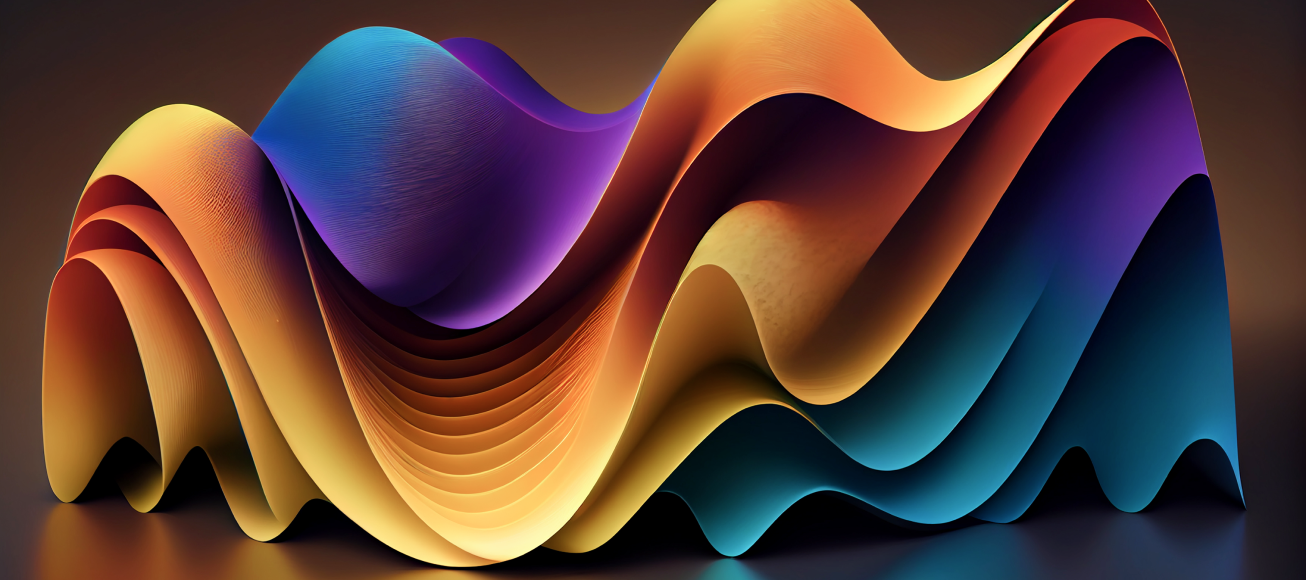



N Brown Group Gained Visibility into Customer Journey Hijacking, Resulting in a Significant Conversion Uplift
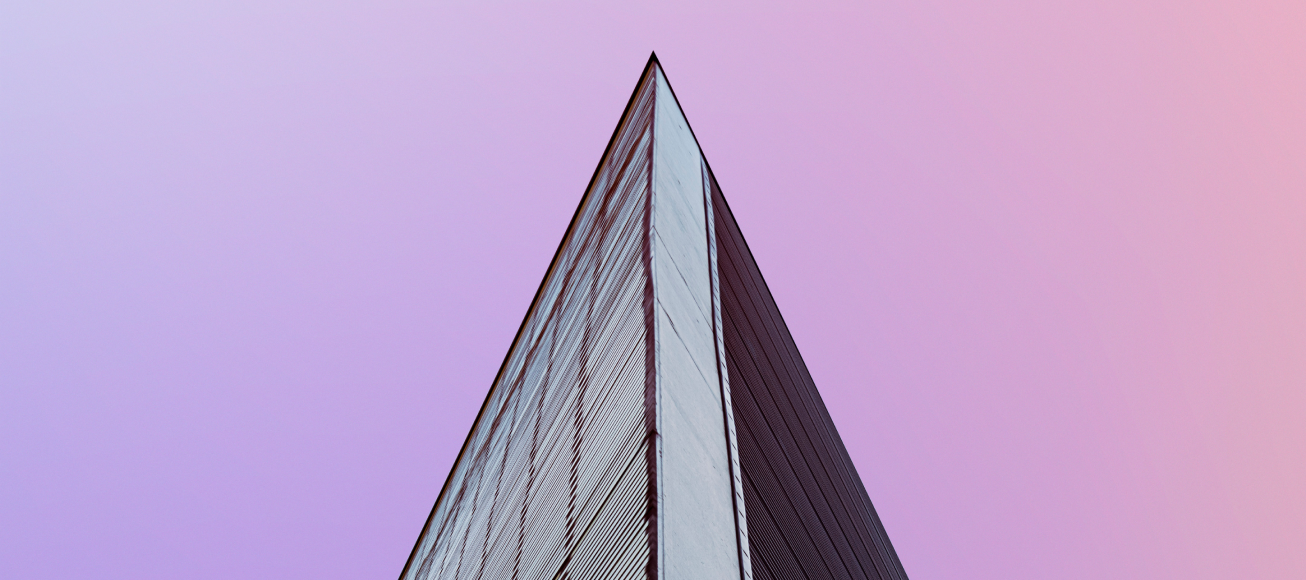
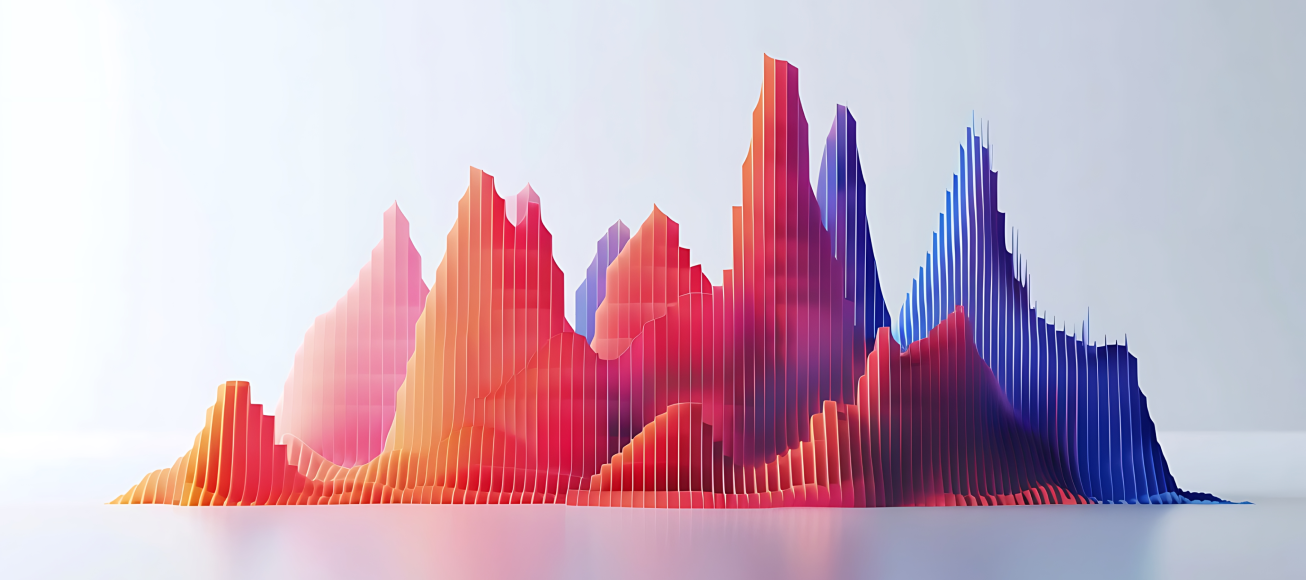
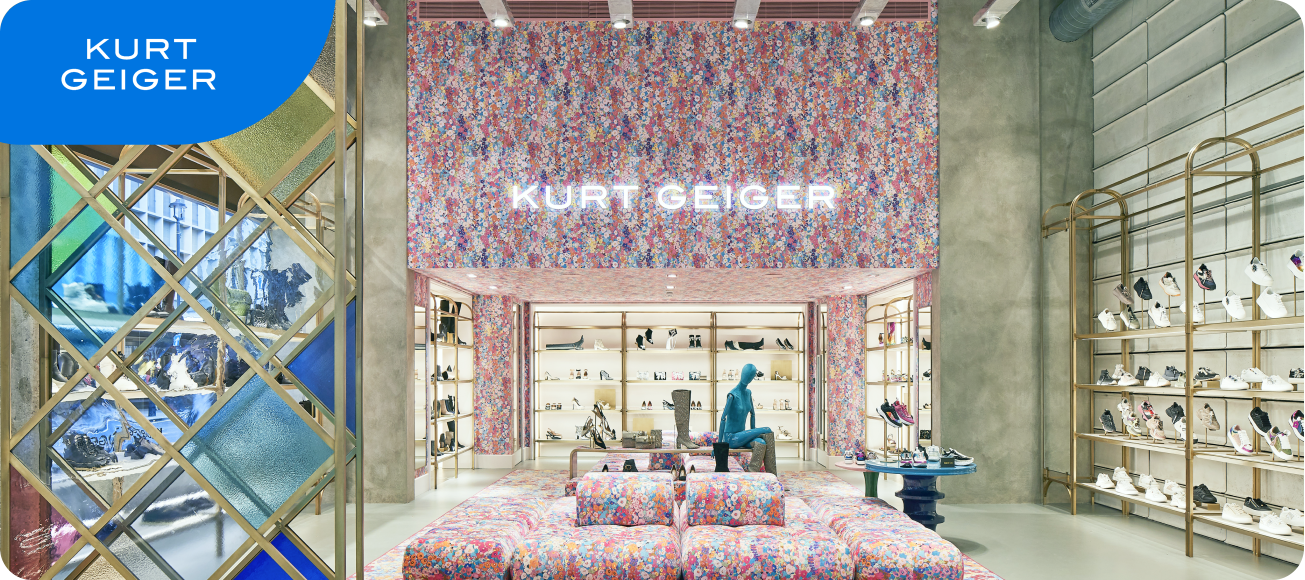


Three Years Strong: Argos’s Conversions Constantly On the Rise After Banishing Customer Journey Hijacking
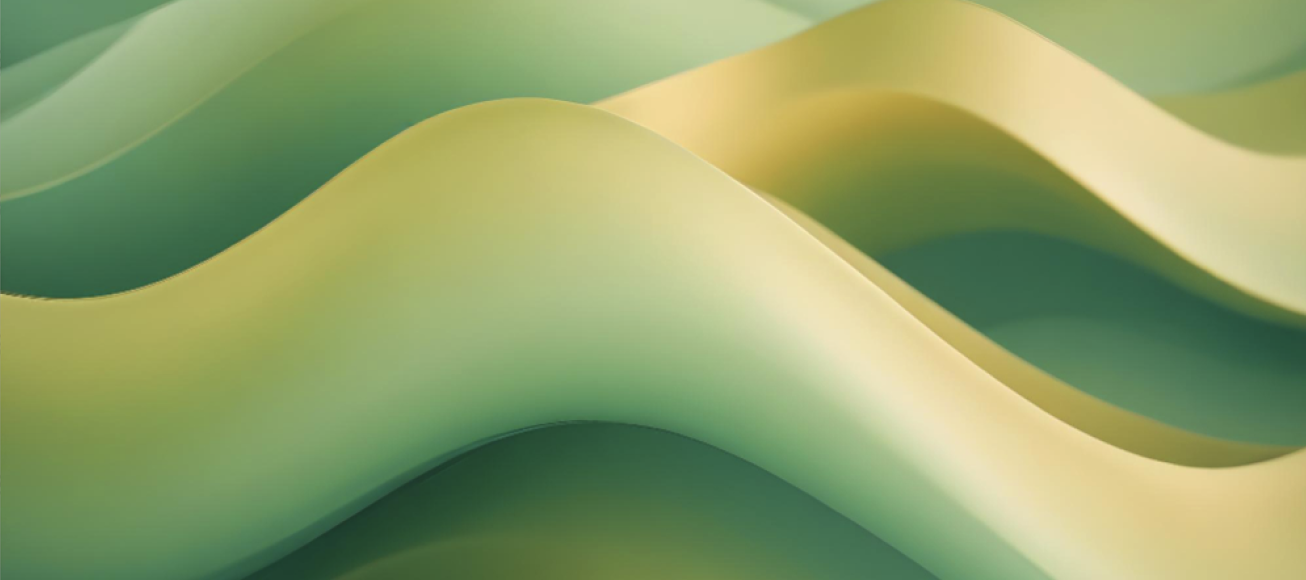
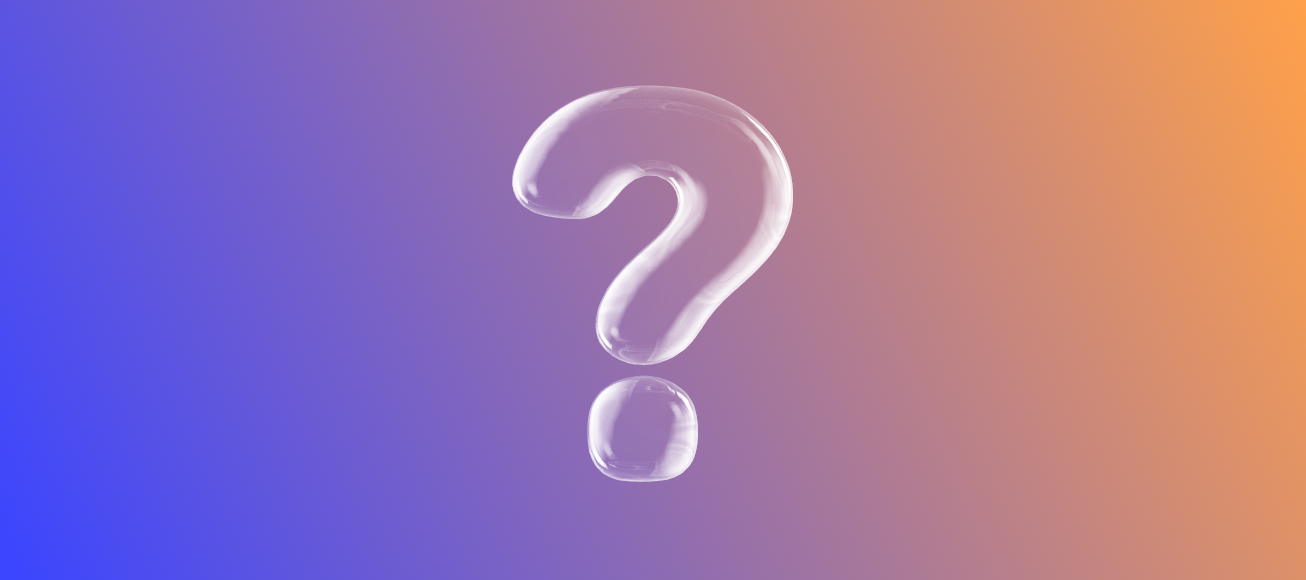

Conversion Rates Keep Climbing for The Cotswold Company with Disruption-Free Journeys



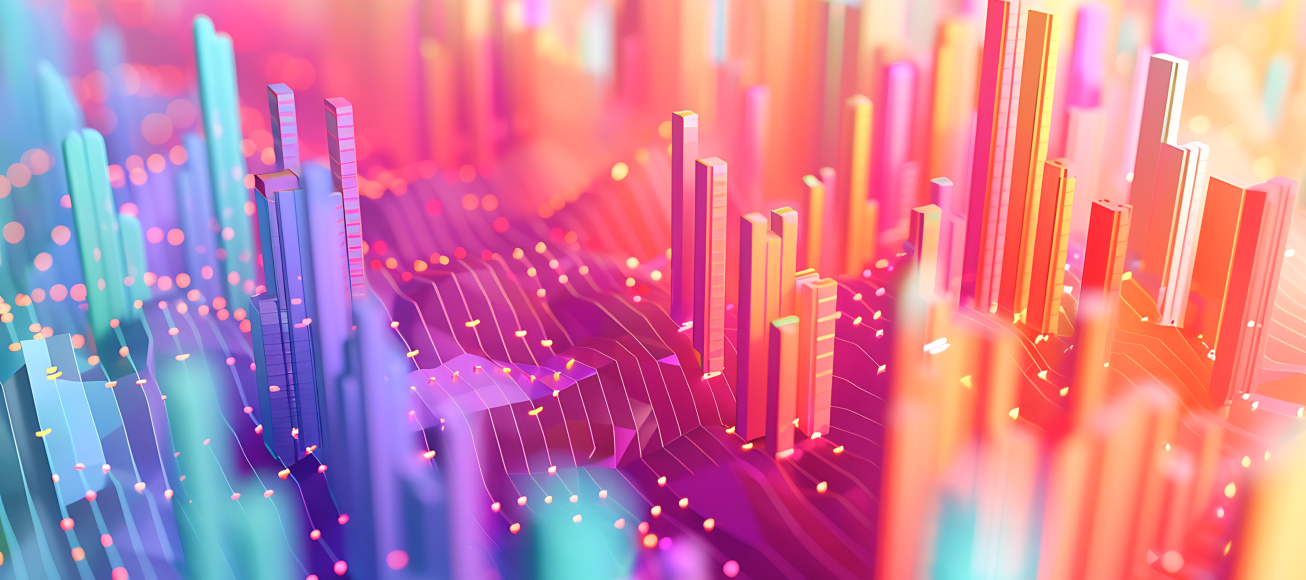









The Future of Personalization: Leveraging Non-Personal Data to Personalize Online Customer Journeys