Online publishers and eCommerce vendors today have to create the perfect user experience (UX) to keep their clients engaged at all times. This is where impeccable page load times and solid performance metrics play a key role.
Fast page load speeds are at the core of the modern digital experience. Just like a herniated spinal cord destroys the entire purpose of having a muscular and ripped body, having the best features and killer content doesn’t mean much if your pages are taking over 2 seconds to load. This key performance aspect, despite its deep monetary implications, often goes neglected.
impacts of Slow Page Speeds
Creating a solid user experience is crucial to creating and maintaining traction in today’s competitive markets. A slow UX often leads to the following issues:
1 – Drop in Conversion/Clickthrough Rates
47% of consumers expect pages to load in two seconds or less. 40% will abandon a page that takes over three seconds to load.
A poor user experience also damages your brand credibility. Akamai has reported that 75% of online shoppers who experience a page loading issue or encounter a convoluted checkout process will not return to the site. In other words, page speed has become a key factor in creating brand credibility.
[bctt tweet=”A 100ms delay at Amazon equates to $6.79 million decrease in sales revenue.” username=”Namogoo”]
2 – Fewer Returning Visitors
A recent Google study showed a decrease in searches by users who experienced slowdowns in the websites they visited. For example, users who experienced a 400-millisecond delay performed 0.44% fewer searches during the first three weeks and 0.76% fewer searches in the following three weeks.
The same applies to critical errors such as freezing and crashing, which can have a disastrous effect on the overall user experience and customer satisfaction.
3 – Drop in Search Engine Rankings
Page speeds were outed as Google ranking factor all the way back in in 2010, but even mobile performance is affecting results since July 2018. Simply put, fast page load times are bumping faster sites higher in the results list. It’s also important to remember that Android and iOS mobile speeds often differ.
Google basically wants to return results that offer the best experience for its users. Neglecting site speed in today’s internet age is a fatal mistake.
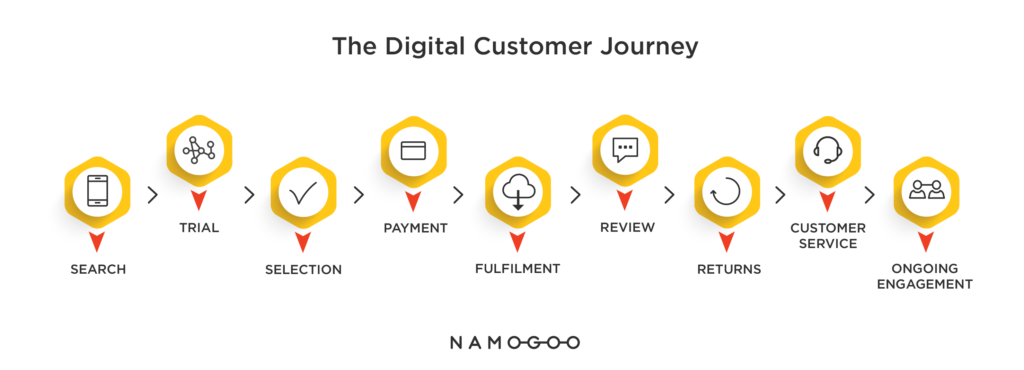
5 Ways to Optimize Your User Experience
There are many ways to upgrade and convert your site into a revenue generating machine. However, there are five essential aspects you simply cannot neglect.
1 – Monitor Your 3rd and 4th Party Tags and Scripts
The modern website is a complex blend of code (including JS), partially developed in-house, along with tags/scripts from 3rd party vendors. This means that a large amount of “external” code is running on your site right at this very moment. Do you have proper visibility and a mapping of all tags involved?
Unfortunately, this isn’t always the case.
Every 3rd party service code changes on a daily, weekly, or monthly basis due to upgrades or maintenance. There are probably dozens of 3rd party code changes that are potentially affecting your performance metrics right now. Have you ever stopped to think about their business impact?
It doesn’t end here. There are also dependencies that are created between 3rd, 4th and, 5th party tags. These “hidden” connections have a direct impact on your page load speeds and other performance metrics. Not having a clear picture of your service ecosystem can significantly hamper your user experience.
Implementing a proper monitoring solution gives you the ability to stay on top of things and attribute performance issues accurately to save time and resources.
[bctt tweet=”You can use Google Chrome’s developer tools to see how many HTTP requests your site is currently making. ” username=”Namogoo”]
2 – Minimize HTTP Requests
As per Yahoo, 80% of a page’s load time is spent downloading elements like images, stylesheets, and scripts. HTTP requests are made for each of these elements. The more on-page components you have, the longer it takes for the page to render. The first step is to minimize your requests.
Once you know how many requests your site is making, you can work on reducing this figure by minifying (removal of unnecessary formatting, whitespace, and code) and combining your HTML, CSS and JavaScript files. This process also reduces the file size, a foolproof way to boost performance.
3 – Use Asynchronous Loading
If your scripts load synchronously, they load one at a time as per their order on the page. If your scripts load asynchronously, some of them will load simultaneously. Loading files asynchronously can speed up your pages because when a browser loads a page, it moves from top to bottom.
You can also adopt the Deferring technique.
With this methodology, you can prevent big files from loading until other specified elements on the page have loaded. If you defer larger files, like JavaScript, you ensure that the rest of your content can load without any delay. This is becoming common practice in large online publishing sites.
4 – On-Premise Test Environment
Your users don’t really care about the number of visitors on the website or your technical limitations. They want a blazing fast web, mobile, and tablet user experience at all times. Anything less can result in brand reputation damage and reduce your chances of growing your customer base.
You must create an on-premise test environment to simulate peak times and other tricky scenarios. You also need to be prepared to host visitors from all around the world. Simulating user profiles from various geographical locations is another useful methodology that is often neglected.
[bctt tweet=”A one-second page delay in page load times can lead to a 7% loss in conversions. ” username=”Namogoo”]
5 – Optimize for Mobile
Current estimates put digital retail spending at $1 of every $7, with more and more smartphones and tablets being used to make these purchases.
Today’s online business can’t afford to neglect the mobile aspect anymore. Your site should be stress tested on mobile devices. Also, understanding the user experience at scale is mandatory. Simulating regional differences, diverse network carriers, and user behavior provides a complete picture.
If you are above the aforementioned page load speed threshold of 2 seconds or getting complaints about performance issues, it’s time to take action and stop bleeding money. Gain full visibility into 3rd and 4th party tags running on your site to create and maintain the optimal digital experience for your visitors.



